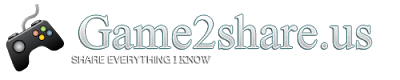Archive for April 2013
GLSL Shaders Modified Mod for Minecraft 1.5.1/1.4.7 Minecraft Mods
By : Unknown
This is modified version of daxnitro’s GLSL Shaders mod, updated for newer Minecraft version since 1.4.2.
There are some added features.
- Support connected texture
- Support multiple composite programs (compostire1, composite2, composite3)
Installation:
You need specified version of original minecraft.jar, Optifine.
You need shaders (*.vsh, *.fsh). They are not currently included in mod zip.
Manual installation in minecraft.jar
- 1. Make a backup of original minecraft.jar. (You may want it later.)
- 2. Open minecraft.jar in WinRAR or 7-Zip or similar program.
- 3. Delete META-INF in minecraft.jar.
- 4. If you use Forge, copy files from Forge universal zip into minecraft.jar
- 5. Copy files from OptiFine zip into minecraft.jar.
- 6. Copy files from ShadersMod zip into minecraft.jar
- 7. Copy *.fsh *.vsh files into minecraft.jar/shaders (or leave it empty and copy *.fsh *.vsh into .minecraft/shaders folder instead)
- 8. Finished. Run minecraft.
- 1. Open Magic Launcher.
- 2. Click Setup button.
- 3. Select or create configuration you want to use.
- 4. If you use Forge, add Forge universal zip.
- 5. Add OptiFine zip (below Forge universal if used together).
- 6. Add ShadersMod zip below OptiFine.
- 7. Add shaders zip file (which has *.fsh *.vsh in shaders folder inside zip)
- 8. OK
- A. Manual install in minecraft.jar
- Open minecraft.jar in 7-Zip
- Delete META-INF
- Copy files from mod zip into minecraft.jar in this order: (forge), optifine, SEUS-v10rc7, newer ShadersMod
- B. Merge newer ShadersMod into SEUS-v10rc7 zip (for use with Magic Launcher)
- Replace .class files in SEUS-v10rc7 zip with .class files from newer ShadersMod.
- C. Simply use Magic Launcher
- Add SEUS-v10rc7 zip file below OptiFine and above newer ShadersMod.
- Add newer ShadersMod below SEUS-v10rc7.
- Added in-game shader switcher GUI (adapted from id_miner’s GLSL Shaders OF).
- Separate opaque and semi-transparent shadow depth buffers.
- Folder structure for shaderpacks
[.minecraft]└─[shaderpacks] ├─[packname1] │ └─[shaders] │ ├─ *.vsh │ └─ *.fsh ├─[packname2] │ └─[shaders] │ ├─ *.vsh │ └─ *.fsh ├─{packname3.zip} │ └─[shaders] │ ├─ *.vsh │ └─ *.fsh ├─{packname4.zip} │ └─[shaders] │ ├─ *.vsh │ └─ *.fsh └─ ...

v1.45 beta (WIP) for Minecraft 1.5.1
http://www.dl.9minecraft.net/index.php?act%3Ddl%26id%3D1365230609v1.43 for Minecraft 1.4.7 OptiFine HD Ultra D5
http://www.dl2.9minecraft.net/index.php?act%3Ddl%26id%3D1365230310
http://www.dl4.9minecraft.net/index.php?act%3Ddl%26id%3D1365205454
http://www.dl.9minecraft.net/index.php?act%3Ddl%26id%3D1358461691Shaders
http://www.dl3.9minecraft.net/index.php?act%3Ddl%26id%3D1358436553
Sildur’s Shaders: http://www.9minecraft.net/mac-shaders-mod/Credits: karyonix
Zeekes’s Shaders:http://www.mediafire.com/?cdp83qdsw4211
Chocapic13′s Shaders: http://www.9minecraft.net/chocapic13-shaders-mod/
Sonic Ether’s v8 Ultra: http://www.mediafire.com/?pei02c8727sa720
Sonic Ether’s v8 Default: http://www.mediafire.com/?d8d66m1837i4wdm
Sonic Ether’s v8 Lite: http://www.mediafire.com/?6fcgoi4htb8jacq
| GLSL Shaders, Minecraft 1.4.6, Minecraft 1.4.6 Mods, Minecraft 1.4.7, Minecraft 1.4.7 Mods, Minecraft 1.5.1, Minecraft 1.5.1 Mods, Zeekes Shaders |
| | | Tweet |
| Do you like this post? Add to Favorites |
Source : 9minecraft[dot]net
GLSL Shaders Modified Mod for Minecraft 1.5.1/1.4.7 Minecraft Mods
mirro:
GLSL Shaders Modified Mod for Minecraft 1.5.1/1.4.7 Minecraft Mods
GLSL Shaders Modified Mod for Minecraft 1.5.1/1.4.7 Minecraft Mods
GLSL Shaders Modified Mod for Minecraft 1.5.1/1.4.7 Minecraft Mods
Tag :
Mods,
Mo’ Zombies Mod for Minecraft 1.5.1 Minecraft Mods
By : Unknown
Currently there are 14 new zombies and I am planning to add more!
Here is some info on the mod:
- Zombie Creepers explode larger areas of land and drop TNT
- If you install the mod you get a zombie creeper cape
- Zombie Dwarfs drop coal
- Zombie notch kills you instantly and drops apples
- Zombie Cyborg drops redstone
- Nether Zombies drop feathers
- Zombie Pirate drops gold nuggets
- Zombie Pa drops leather
- Zombie Miner drops cobblestone
- Cookie zombie is faster than you
- Survivors drop bread
- Survivors can be tamed with iron
- Survivors kill zombies by themselves when they are not tamed
- You can play Mo’ Zombies multiplayer with your friends
- Disco Zombies drop Noteblocks
- Zombie Kings wear Gold Armor making them stronger
- Zombie Kings drop assorted Gold items
- Disco Zombies have a rare chance to drop music discs or jukeboxes
- Mob Heads are added with each mob
- Supports language packs

Zombie Notch

Zombie Miner

Cookie Zombie

Zombie Creeper

Nether Zombie

Zombie Pa

Zombie Pirate

Zombie Cyborg

Zombie Dwarf

Zombie Herobrine

Zombie King

Disco Zombie

Zombie Butcher

Survivor tribes roam around trying to survive

This mod also gives you a Zombie Creeper cape
Installation:
Client
- Download and install Minecraft Forge
- Download the most recent Mo’ Zombies.zip from below.
- Make sure you have a mods folder in the .minecraft directory, If you don’t have this folder, make one.
- Drag the Mo’ Zombies.zip file into the mods folder
- *Optional: If you would like to have the cape, drag the bfk.class file found in the Mo’ Zombies.zip into the minecraft.jar*
- Start up the game and survive!
- Download and install Minecraft Forge server
- Downlaod the most recent Mo’ Zombies.zip from below.
- Run the server at-least once in order to generate needed files.
- Drag the Mo’ Zombies.zip file into the mods folder.
- Run the server and try to survive with friends!

http://www.dl.9minecraft.net/index.php?act%3Ddl%26id%3D1365172865Credits: coocoo617
http://www.dl2.9minecraft.net/index.php?act%3Ddl%26id%3D1365172567
| Minecraft 1.5.1, Minecraft 1.5.1 Mods, Minecraft Zombies |
| | | Tweet |
| Do you like this post? Add to Favorites |
Source : 9minecraft[dot]net
Mo’ Zombies Mod for Minecraft 1.5.1 Minecraft Mods
Mo’ Zombies Mod for Minecraft 1.5.1 Minecraft Mods
Mo’ Zombies Mod for Minecraft 1.5.1 Minecraft Mods
Mo’ Zombies Mod for Minecraft 1.5.1 Minecraft Mods
Mo’ Zombies Mod for Minecraft 1.5.1 Minecraft Mods
Tag :
Mods,
Petting Mod for Minecraft 1.5.1/1.4.7 Minecraft Mods
By : Unknown
It allows you to “pet” any animal you find – no matter, if it belongs to you, anyone else or to nobody.
In order to do that, you can simply right click it, while holding nothing in your hand. To make your pet sit or stand up, hold anything else in your hand (e.g. hold anything in your hand but raw fish to make your tamed cat sit down).
After petting an animal, hearts will appear above it and it will make a living sound (a cat will meow or purr) showing its love!
Installation:
- 1.) Download the Mod file and extract it (for example with 7zip)
- 2.) Open your minecraft.jar (Start -> %appdata% -> Enter -> “.minecraft” folder -> “bin” folder -> minecraft.jar)
- 3.) Drag & drop the .class files into your minecraft.jar
- 4.) Delete the folder “META-INF” in your minecraft.jar
- 5.) Run Minecraft and enjoy the Mod!

For 1.5.1
http://www.dl.9minecraft.net/index.php?act%3Ddl%26id%3D1365165914For 1.4.7
http://www.dl.9minecraft.net/index.php?act%3Ddl%26id%3D1356459062Credits: Saphir09
| Minecraft 1.4.6, Minecraft 1.4.6 Mods, Minecraft 1.4.7, Minecraft 1.4.7 Mods, Minecraft 1.5.1, Minecraft 1.5.1 Mods |
| | | Tweet |
| Do you like this post? Add to Favorites |
Source : 9minecraft[dot]net
ShrinkOne
Petting Mod for Minecraft 1.5.1/1.4.7 Minecraft Mods
Mirro :
Petting Mod for Minecraft 1.5.1/1.4.7 Minecraft Mods
Petting Mod for Minecraft 1.5.1/1.4.7 Minecraft Mods
Petting Mod for Minecraft 1.5.1/1.4.7 Minecraft Mods
Petting Mod for Minecraft 1.5.1/1.4.7 Minecraft Mods
Tag :
Mods,
Electric Expansion Mod for Minecraft 1.5.1/1.4.7 Minecraft Mods
By : Unknown
Electric Expansion is a Universal Electricity mod that focuses mainly on energy storage and transfer as well as adding more cables for better energy transfer. This mod will make Universal Electricity more complex and realistic. We try to make all aspects as realistic as possible, whether that means the items and block names or the processes and materials for each aspect of Electric Expansion

Recipes:
- Go to Electric Expansion wiki page
- Download and Install Minecraft Forge by dragging files into the minecraft.jar file.
- Download Electric Expansion Mod
- Drag Electric Expansion Mod into the mods folder located in the minecraft directory.
- Run and Play!

For 1.5.1
http://www.dl2.9minecraft.net/index.php?act=dl&id=1365143863For 1.4.7
http://www.dl5.9minecraft.net/index.php?act=dl&id=1365144484
http://www.dl.9minecraft.net/index.php?act=dl&id=1356186346Credits: Calclavia
| Minecraft 1.4.6, Minecraft 1.4.6 Mods, Minecraft 1.4.7, Minecraft 1.4.7 Mods, Minecraft 1.5.1, Minecraft 1.5.1 Mods |
| | | Tweet |
| Do you like this post? Add to Favorites |
Source : 9minecraft[dot]net
Electric Expansion Mod for Minecraft 1.5.1/1.4.7 Minecraft Mods
Mirro:
Electric Expansion Mod for Minecraft 1.5.1/1.4.7 Minecraft Mods
Electric Expansion Mod for Minecraft 1.5.1/1.4.7 Minecraft Mods
Electric Expansion Mod for Minecraft 1.5.1/1.4.7 Minecraft Mods
Electric Expansion Mod for Minecraft 1.5.1/1.4.7 Minecraft Mods
Tag :
Mods,
Scoobydoo Shouter Skin for Minecraft Minecraft Skins
By : Unknown

Skin made by crazychicken2012
How to install Scoobydoo Shouter Skin
- First,download this Skin
- Go to minecraft.net
- Click profile and browse your new Skin
- Click upload image
- Enjoy your new Skin

Change my skin to Scoobydoo Shouter Skin now
Download Skin
| | | Tweet |
| Do you like this post? Add to Favorites |
Source : 9minecraft[dot]net
Scoobydoo Shouter Skin for Minecraft Minecraft Skins
mirro:
Scoobydoo Shouter Skin for Minecraft Minecraft Skins
Scoobydoo Shouter Skin for Minecraft Minecraft Skins
Scoobydoo Shouter Skin for Minecraft Minecraft Skins
Scoobydoo Shouter Skin for Minecraft Minecraft Skins
Tag :
Mods,
Gold Shouter Skin for Minecraft Minecraft Skins
By : Unknown

Skin made by crazychicken2012
How to install Gold Shouter Skin
- First,download this Skin
- Go to minecraft.net
- Click profile and browse your new Skin
- Click upload image
- Enjoy your new Skin

Change my skin to Gold Shouter Skin now
Download Skin
| | | Tweet |
| Do you like this post? Add to Favorites |
Source : 9minecraft[dot]net
Gold Shouter Skin for Minecraft Minecraft Skins
mirro:
Gold Shouter Skin for Minecraft Minecraft Skins
Gold Shouter Skin for Minecraft Minecraft Skins
Gold Shouter Skin for Minecraft Minecraft Skins
Gold Shouter Skin for Minecraft Minecraft Skins
Tag :
Mods,
DaffCraft Texture Pack for Minecraft 1.5.1/1.5 Minecraft Texture Packs
By : UnknownGenres :
Resolution: 64x
Developer : Orthonga
Compatible : Minecraft 1.5.1, Minecraft 1.5
Last Updated : April 3, 2013
About
DaffCraft is now about a year work in progress and it is mainly to classify into the “realistic” texture packs, but it also has his own, maybe extravagant style…
Preview











How to Install DaffCraft Texture Pack for Minecraft
In order to use HD texture packs properly (32× and higher) you will need to either patch your Minecraft using MCPatcher or using OptiFine. Optifine is preferred as it includes all of the features of MCPatcher, and greatly increases game speeds and graphics settings. MCPatcher tends to be updated on the same day as Minecraft updates, so use it instead if you are in a hurry.
- 1.Download either MCPatcher or OptiFine. If you downloaded OptiFine, skip to step 3.
- 2.For MCPatcher: Run the mcpatcher-X.X.X.jar file and proceed to click “patch.”
- 3.For Optifine: Install OptiFine like any other mod – By opening minecraft.jar, and placing the .class files from Optifine’s zip file within.

http://www.mediafire.com/?rkak54zedcdz058
http://www.mediafire.com/?vrkjiacx4aq73t7
| 64x Texture Packs, Minecraft 1.5, Minecraft 1.5 Texture Packs, Minecraft 1.5.1, Minecraft 1.5.1 Texture Packs |
| | | Tweet |
| Do you like this post? Add to Favorites |
Source : 9minecraft[dot]net
DaffCraft Texture Pack for Minecraft 1.5.1/1.5 Minecraft Texture Packs
mirro:
DaffCraft Texture Pack for Minecraft 1.5.1/1.5 Minecraft Texture Packs
DaffCraft Texture Pack for Minecraft 1.5.1/1.5 Minecraft Texture Packs
DaffCraft Texture Pack for Minecraft 1.5.1/1.5 Minecraft Texture Packs
DaffCraft Texture Pack for Minecraft 1.5.1/1.5 Minecraft Texture Packs
Tag :
Mods,
Pixelmon Mod for Minecraft 1.5.1/1.4.7 Minecraft Mods
By : UnknownA pokemon mod for minecraft
Features:
- 132 pokemon
- Modifies NO base files (Meaning it should work with any mod)
- Configuration file to change spawning amounts, Block and item ID’s
- Comprehensive attack system featuring over 500 attacks (including status effects and stats modifiers)
- Pokemon overlay showing current pokemon and their status
- Functioning pokedex
- Multiplayer supported! (no bukkit)
- Full PC storage system!
- New Healing block!
- Evolution stones!
- New Capturing system!
- Brand new models for pc and healer
- 3D pokeball and capture animation (now improved)
- All Mob’s to scale as specified by the bulbapedia
- Battleable Trainers
- Aggression system
- and much, much more….!
The Pokedex
A group council of the plains dwellers gather
GUI Shot
Recipes:
- Go to Pixelmon Wiki
Client
- Install Minecraft Forge (as per forges instructions) in the minecraft.jar
- Extract Pixelmon.zip into .minecraft folder
- Done!
Server
- Install Minecraft Forge (as per instructed) in the minecraft_server.jar
- Extract Pixelmon.zip into server folder
- Done!
Changelogs:
v2.1.2
- Fixes for various crashes when people quit when riding
- Fix to stat calculation, was resulting in stats that were a little low
- Fix to music file finding
- Fix to entity getting a very wrong location (will now unload said entity automatically)
- Fix to mounting offsets – now takes into account growth and level, upcoming database updates will slowly add correct offsets for different pokemon
- Couple of move fixes
- Further modification to bauxite gen, much lower amounts now.

For 1.5.1
http://www.mediafire.com/?bn13viozl63p2ypFor 1.4.7/1.4.6
https://mega.co.nz/http://9minecraft.net/#!SYkGCCqZ!QkH_mSFKqWMOHUDoTRZQmE3VeRRzePTVZshmon6A6Sw
http://www.mediafire.com/?di8i9tgp719v189For 1.4.5
http://www.mediafire.com/?qnyk3ku9t5epl1pCredits: epicSplashBattle
| Minecraft 1.4.5, Minecraft 1.4.5 Mods, Minecraft 1.4.6, Minecraft 1.4.6 Mods, Minecraft 1.4.7, Minecraft 1.4.7 Mods, Minecraft 1.5.1, Minecraft 1.5.1 Mods, Minecraft Pokemon, Pokemon Mod |
| | | Tweet |
| Do you like this post? Add to Favorites |
Source : 9minecraft[dot]net
Pixelmon Mod for Minecraft 1.5.1/1.4.7 Minecraft Mods
mirro:
Pixelmon Mod for Minecraft 1.5.1/1.4.7 Minecraft Mods
Pixelmon Mod for Minecraft 1.5.1/1.4.7 Minecraft Mods
Pixelmon Mod for Minecraft 1.5.1/1.4.7 Minecraft Mods
Pixelmon Mod for Minecraft 1.5.1/1.4.7 Minecraft Mods
Tag :
Mods,